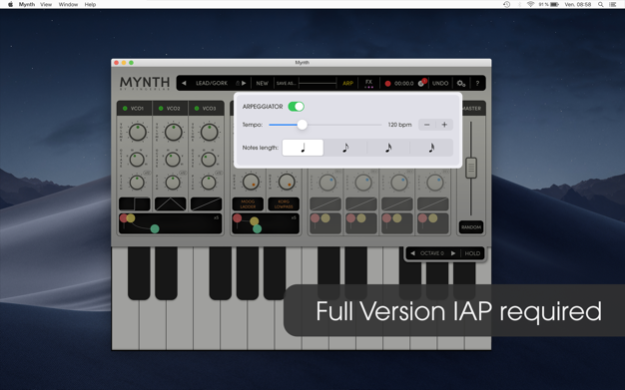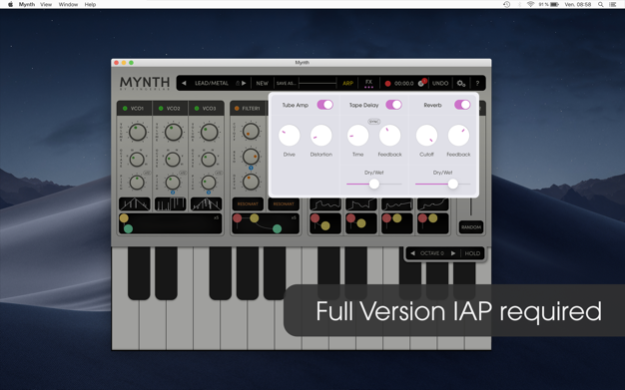Mynth 3.1.1
Continue to app
Free Version
Publisher Description
Mynth is the new intuitive and powerful synthesizer by Fingerlab.
Draw the oscillators waveforms, adjust frequencies using filters, and control any parameters with the LFOs to create unique sounds, possibilities are endless!
If you prefer, just explore the 132 factory presets to discover Mynth's wide sound palette.
Of course, you can use your favorite keyboard with MIDI!
Finally, turn on the Arpeggiator, add some FXs, and your are ready to record a track using the build-in live recording module.
Mynth is an universal purchases, meaning once you bought it, you got it for iPhone, iPad and Mac.
In Mynth free version, you will get only 12 factory presets and some features are locked (see * in features list).
Get the « Full Version » IAP to get all the factory presets and all features unlocked.
Features:
• 8-voice polyphony
• 6 octaves
• 3 Oscillators (Sine / Triangle / Square / Sawtooth / Custom)
• ADSR Envelope editor
• 2 dynamic Filters (Moog Ladder / Korg Low-Pass / Resonant / String Resonator) with ADSR envelope editor
• 4 LFOs to control any parameters, with configurable waveform and Attack/Decay envelope editor
• Waveform drawing editor
• Create your own preset*
• 132 Factory presets*
• Presets export & import*
• Build-in Arpeggiator*
• 3 FXs (TubeAmp, Delay, reverb)*
• Live recording + export*
• UNDO*
• Full Midi support
• Midi Mapping support
• Full AudioUnit support* (IAP required for LFOs)
• iCloud Family Sharing support
Don’t hesitate to send us your feedback and requests at contact@fingerlab.net
We hope you’ll enjoy!
Stay tuned
FIngerlab team
Mar 12, 2024
Version 3.1.1
In this major update we added AudioUnit support for Mac, a new Ringshifter FX, and we also added Low and Hi EQs for the TubeAmp FX.
Stay tuned!
The Fingerlab team
About Mynth
Mynth is a free app for iOS published in the Audio File Players list of apps, part of Audio & Multimedia.
The company that develops Mynth is Fingerlab. The latest version released by its developer is 3.1.1.
To install Mynth on your iOS device, just click the green Continue To App button above to start the installation process. The app is listed on our website since 2024-03-12 and was downloaded 8 times. We have already checked if the download link is safe, however for your own protection we recommend that you scan the downloaded app with your antivirus. Your antivirus may detect the Mynth as malware if the download link is broken.
How to install Mynth on your iOS device:
- Click on the Continue To App button on our website. This will redirect you to the App Store.
- Once the Mynth is shown in the iTunes listing of your iOS device, you can start its download and installation. Tap on the GET button to the right of the app to start downloading it.
- If you are not logged-in the iOS appstore app, you'll be prompted for your your Apple ID and/or password.
- After Mynth is downloaded, you'll see an INSTALL button to the right. Tap on it to start the actual installation of the iOS app.
- Once installation is finished you can tap on the OPEN button to start it. Its icon will also be added to your device home screen.